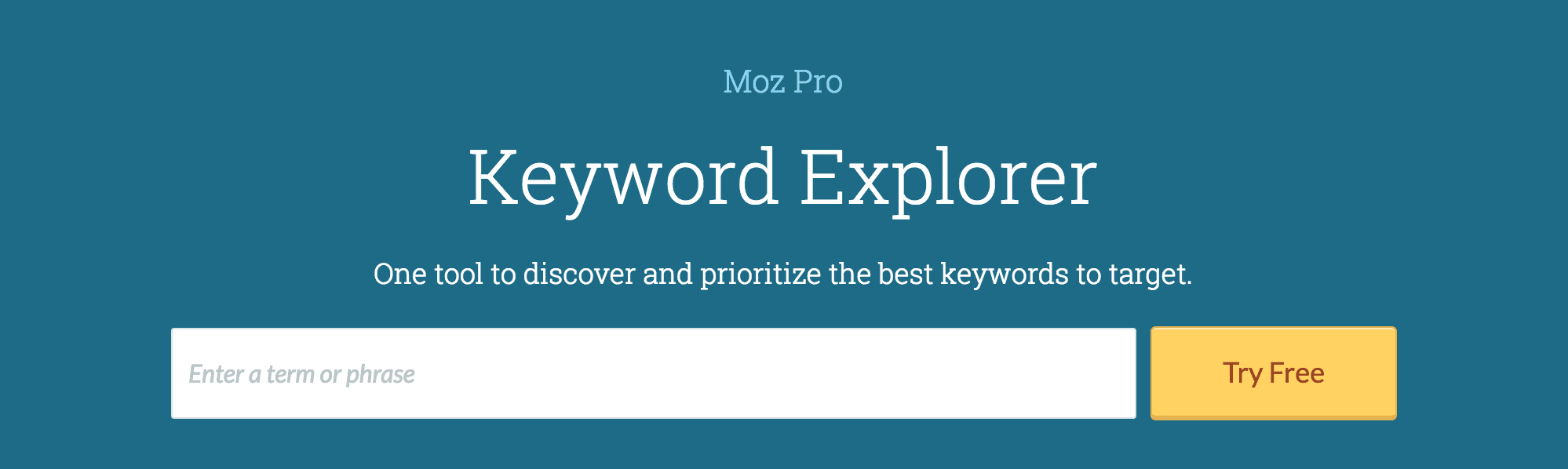Faced with the difficulty to choose a WordPress store theme, it is challenging to choose the one that perfectly matches your website. There are thousands of free and paid options and each WordPress store theme is more beautiful than the other. Here are tips that will help you choose the best WordPress theme for your website.
Table of Contents
ToggleDo not rush for your WordPress store theme
WordPress is used to create all kinds of websites. That’s why each WordPress store theme is for a different market. Your WordPress theme should complement the content of your website. For example, if you are launching a blog on political or social issues, you will opt for a theme that improves readability. Before choosing your WordPress theme, know that many ones come with tons of customization options.
If they are not coded correctly, these options may prevent you from changing themes or using some WordPress plugins. You will be locked into this theme or will have to pay a developer to help you change. Some WordPress themes that look really good can actually make your website incredibly slow, which nobody likes, especially Google, which prefers faster websites. Your theme is the face of your WordPress website and plays an important role in the way users and search engines perceive it.
Opt for a simple WordPress store theme
A WordPress store them should avoid offering colorful schemes, complex layouts and flashy animations. Instead, take simplicity as your motto. Look for a theme whose layout matches your goal. It must be aesthetic and easy to use.
The objective is to help users find the information they need easily. If a theme is beautiful but does not help you get new customers or subscribers, or it makes your users in trouble navigating your website, then this is not a good theme.
A WordPress store theme for all screens
There are responsive themes that adjust their layout according to the size of the screen and the device. Today, much of the web traffic is generated from mobile devices or tablets. Depending on the topics on your website, this number could even exceed 50% of your traffic. Google prefers to rank mobile-friendly websites at the top of its rankings. It is therefore essential that your website is readable on all screens. Most WordPress themes are already responsive by default, but there are still developers selling fixed-width layouts that are not geared to mobility at all.
How do I know if a WordPress store theme is mobile-friendly? The easiest way to test whether a theme is responsive or not is to resize your browser screen, after which you will notice whether or not the theme layout fits the width of the screen. For a more in-depth test, you can copy the URL of the theme demo page and paste it into Google’s Mobile Friendly test page.
A WordPress store theme for all web browsers
Your users will be having different browsers. Your theme may look perfect on the browser you are using, but some bugs may appear with other browsers. This is where compatibility comes in. Most WordPress theme developers rigorously test their themes using sophisticated browser compatibility testing tools.
Select a WordPress theme that supports essential plug-ins
The real power of WordPress comes from its plugins. They allow you to do anything with your WordPress website. If there are specific plugins, some are essential for all websites.
They can clearly mention it on their website, but if that’s not the case, you can still do some basic tests to check the theme on different browsers like Google Chrome, Firefox, Internet Explorer, Safari, etc. Do not forget to test on different mobile browsers too!
A WordPress store theme with better SEO
Your WordPress theme plays a crucial role in the SEO of your website. A beautiful theme can still generate poorly coded HTML, which can affect the performance of your website. It can be difficult for beginners to analyze the source code of a WordPress store theme. That’s why many developers of premium WordPress themes will let you know that their pages are optimized for SEO.
You can also take a look to see if the page generates the correct HTML5 by checking it with the W3C Markup Validation service. However, please note that the W3C tool will generate many warnings that are not to be feared.
A WordPress store theme with support options
One of the disadvantages regarding free WordPress themes is that there is no guaranteed support. Although some developers provide excellent support for their free themes, many ones do not have a support option.
If you have problems installing your WordPress theme, you will have to solve them yourself or hire the talents of a developer. Make sure you select a WordPress theme with good documentation and a support option. Most premium WordPress themes offer detailed documentation with 1 year of email support.
We hope this article will help you choose the perfect WordPress store theme for your WordPress website. If you still face difficulties, do not hesitate to contact us!
Choosing the right WordPress store theme is one of the most important decisions you will make when building an online shop with WP. Your layout controls not only the visual appearance of your site, but also its usability, speed, mobile-friendliness, SEO potential, and ultimately the customer experience. With thousands of free and premium themes available, it’s easy to feel overwhelmed or even paralyzed by the sheer number of options.
However, choosing the perfect theme is not just about finding something that looks nice. It’s about ensuring your store has the right design, features, and technical foundation to serve your customers effectively and to grow over time.
In this guide, we’ll go well beyond the typical list of tips, but explore what you should know before even starting to search for your WordPress store theme, how to evaluate themes systematically, where to find high-quality themes, and what mistakes to avoid. Whether you’re building your first WordPress store or revamping an existing one, this deep dive will help you choose a theme with confidence.
Before even opening the WordPress theme directory or browsing any marketplace, step back and get very clear about your store’s purpose and your customers’ expectations. Are you selling physical products ? Digital downloads ? Subscriptions ? Do you expect to have a large catalog or just a few products ? Is your target audience young and trendy, or professional and corporate ?
Your WordPress store theme should match both the nature of your business and the taste of your customers. For example, a minimal, elegant one might work beautifully for a jewelry boutique but feel out of place for an outdoor gear retailer that wants a rugged, adventurous aesthetic.
Consider the following questions. Who are your ideal customers ? What design style appeals to them ? What kind of products are you selling ? Does your audience need large, detailed photos or simpler listings ? Will your store need advanced features like product filters, quick views, or product comparison ? How much content will you post beyond products, such as blogs, guides, videos ?
The clearer you are on your business needs, the easier it will be to filter WordPress store themes that don’t fit. Most WordPress stores run on WooCommerce, the most popular e-commerce plugin for WP. While you can technically install any WordPress theme, you should strongly prefer one that is specifically compatible with WooCommerce.
A WooCommerce-ready theme will provide custom templates for pages related to the shop, products, checkout, and the cart. It will style buttons, forms, and notifications consistently, while also including design options for WooCommerce widgets and shortcodes.
Many general WordPress store themes claim to support WooCommerce, but this can mean anything from basic compatibility to full design integration. Always check the theme’s demo to see what the shop pages actually look like. Look for themes that have dedicated WooCommerce templates and styling, are kept up-to-date with WooCommerce releases, and support popular plugins you plan to use.
Some themes also offer custom WooCommerce features, such as quick product views, wish lists, AJAX cart updates, or advanced filtering. If you want maximum flexibility, you can also consider using a theme that is built around popular page builders like Elementor, with pre-built WooCommerce blocks you can customize easily.
Naturally, design is one of the first things people think about when choosing a WordPress store theme, and yes, yours should look attractive and professional, but don’t choose one just because it’s beautiful. Ask yourself whether the design actually serves your customers. Is the navigation clear ? Can shoppers quickly find products ? Is the checkout flow intuitive and distraction-free ? Does the product page design support large, high-quality images ? Are the fonts readable on all devices ? Are call-to-action buttons clear and prominent ? Does the color scheme match your brand ?
A clean, restrained design often works better than a flashy or overly creative one, because it lets your products shine and reduces distraction. Also remember that many themes offer multiple pre-built demos. Don’t judge a theme only by its default demo. Instead, explore all the layouts to see if one matches your vision.
Mobile traffic often accounts for over half of e-commerce traffic. Google also uses mobile-first indexing, which means your site’s version on smartphones and tablets is what primarily determines its ranking. Almost every modern WordPress store theme claims to be responsive, but the quality of that responsiveness can vary greatly.
Always test the theme demo on multiple devices if you can. Resize your browser window to see how the layout adapts. Better yet, use your phone or tablet. Pay particular attention to menu design on mobile, product grid layout on small screens, product images scaling correctly, checkout form usability, and button sizes as well as tap targets. If the theme has a live demo or preview, many developers will offer device switchers so you can preview how it looks on common screen sizes.
Page speed has a massive impact on user experience and SEO. Slow websites frustrate users and reduce conversion rates. Google’s own research shows that as load time goes from 1 second to 5 seconds, bounce rates increase by over 90%. WordPress store themes can have a surprisingly large impact on performance. Bloated themes with too many built-in sliders, animations, and poorly optimized scripts can slow your site significantly.
Check the theme’s demo on Google PageSpeed Insights or GTmetrix to see how it performs. Don’t expect a perfect 100 percent score, as demos often use large images, but avoid themes that are obviously heavy or have long blocking scripts.
Prefer WordPress store themes that use clean, minimal code, avoid excessive JavaScript as well as CSS files, and support lazy loading of images. Don’t depend on too many bundled plugins. Remember you can always further optimize your site with caching plugins, CDN integration, and image optimization, but starting with a lightweight theme is a major advantage.
One of WordPress’s greatest strengths is its vast plugin ecosystem, but not every theme plays nicely with every plugin. Check whether the theme officially supports or advertises compatibility with the plugins you plan to use, such as wooCommerce extensions, page as well as form builders, SEO, caching or optimization, and translation plugins. If you rely on a specific plugin, such as for multi-currency checkout, test it with the theme if possible, or check user reviews for known conflicts.
Even if you love a WordPress store theme’s default design, you’ll almost certainly want to customize it. A good layout should give you plenty of options to adjust things like colors and typography, header and footer layouts, sidebar configurations, product grid styles, in addition to blog layout options.
Check if the theme offers an options panel, which supports the WordPress customizer, or that includes pre-designed templates you can import. If you want total flexibility, consider themes built for page builders, which let you edit nearly every part of your store visually. Examples include Astra, OceanWP, and Hello Elementor. However, be cautious that too many built-in options can add bloat or make the learning curve steeper. Look for a balance between flexibility and simplicity.
Your WordPress store theme’s code quality impacts more than just performance. It also affects security, SEO, and compatibility with future WP updates. Themes with messy, outdated, or non-standard code can break when WordPress updates or introduce security vulnerabilities.
Check whether the theme developers follow WordPress coding standards, update their theme regularly, have good reviews and reputation, and offer documentation as well as changelogs. For SEO Specialist, good themes will use semantic HTML5 markup, support schema structured data for products as well as reviews, load fast while avoiding render-blocking resources, and be mobile-friendly. You can test the demo with tools like Google’s Mobile-Friendly Test, PageSpeed Insights, and W3C Validator to get a sense of code quality.
Your customers will use different browsers, such as Chrome, Firefox, Edge, Safari, mobile browsers, and even slightly older versions of them. WordPress store themes can sometimes break or look wrong on less common browsers. Good theme developers test their products on multiple browsers and list supported browsers on their sales pages. If the themes have a demo, open it in as many browsers as you can. Look for layout shifts, broken images, font inconsistencies, or dysfunctional interactive elements.
A theme is not a one-time purchase, but it’s something you’ll use and maintain for years. That’s why you should consider not only the design and features but also who is behind the theme. Good themes shops and developers release regular updates for security and compatibility, offer clear documentation and setup instructions, provide support via email, forums, or help desks, and respond to user questions and bug reports.
Check reviews on the marketplace or third-party sites. A popular WordPress store theme with thousands of sales and regular updates is a safer bet than an abandoned or rarely updated one. If you’re buying from ThemeForest or another marketplace, read the support policy carefully. Most premium themes include at least 6–12 months of support, with the option to extend.
On the other hand, there are excellent free WordPress themes that support WooCommerce well, but premium ones often offer more advanced features, better design options, and ongoing support. Advantages of premium themes include dedicated support from the developer, regular updates and bug fixes, pre-built demo layouts you can import, advanced customization options, and bundled premium plugins or extensions.
Free WordPress store themes are great for testing ideas or launching on a tight budget, but for a serious business you may want to invest in a premium option. Some developers also offer freemium models, where a free version is available on WordPress.org and you can upgrade to unlock more features.
Your store is likely to evolve over time. You may add new product categories, launch sales campaigns, create landing pages, or change your branding. Choose a theme that can adapt to these changes. Avoid themes with extremely rigid layouts or designs that will quickly look outdated.
Check if the WordPress store theme is modular and easy to customize, supports child themes for safe customization, offers multiple header, footer, product page layouts, and it works well with page builders or block-based design tools. If you’re working with developers or designers, ask them to evaluate the theme’s flexibility and code quality for long-term use.
Many theme developers or marketplaces showcase live stores built with their themes. Reviewing these can help you see how the theme performs in a real context, not just in a polished demo. Search for testimonials, user showcases, or even independent reviews. Seeing a theme used effectively for a store similar to yours can give you confidence in your choice.
If you plan to sell internationally or serve customers in multiple languages, check if the WordPress store theme is translation-ready, compatible with multi-language plugins like WPML or Polylang, and supports right-to-left languages if needed. Themes that don’t support proper localization will make expanding globally much harder.
Finally, don’t choose the first theme you see. Make a shortlist of 3–5 ones that meet your criteria. Test their demos carefully. Check reviews and update history. If possible, install them on a staging site to see how they perform with your content and plugins.
A bit of extra effort here can save you dozens of hours of frustration later. Choosing the perfect WordPress store theme is art and science. It requires balancing design aesthetics with practical needs like performance, responsiveness, plugin compatibility, and support.
By approaching the process methodically, understanding your goals, evaluating themes against clear criteria, and testing carefully, you can choose a theme that not only looks great but also helps your store succeed. Remember that your theme is not just decoration, but the foundation of your store’s user experience, marketing effectiveness, and growth potential. Choose wisely and build something your customers will love.